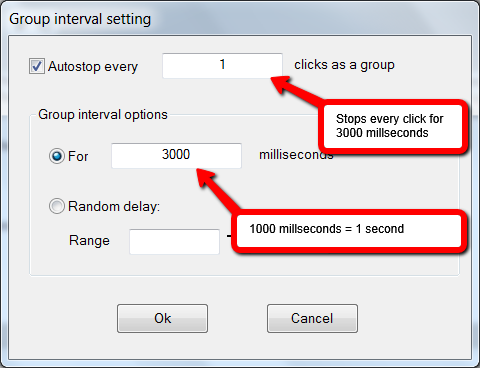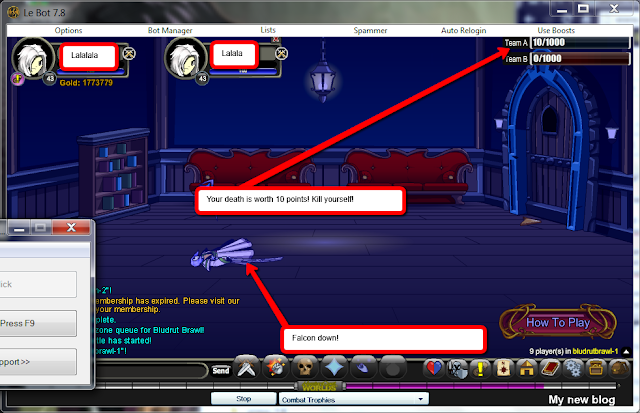Preview :
Tools :
Le Bot 7.7 (New Release) for Windows, Linux and MAC | AdventureQuest World
Swordhaven Reputation Bot
Download (mediafire)
Attention! How to Download/Cara Mendownload
Steps :
====English====
- Extract the files in a folder
- Open any trainer that can load dmbot files
- Open Bot Manager
- Load the file(s)
- Don't forget to customize your skill in Skill class on options How to Customize Skill Class (Eng/Ind)
- Click Enable in Bot Manager
- Open Auto Relogin and choose the server and then checklist auto relogin [follow this step (step 7) if you're using bot in a long time]
- Open Options and checklist "Resume Bot Man." and "Lag Killer" [follow this step (step 8) if you're using botin a long time]
====Indonesia====
- Extract file di sebuah folder
- Buka trainer yang dapat meload dmbot files
- Buka Bot Manager
- Load file bot
- Jangan lupa untuk mengatur skill class di options How to Customize Skill Class (Eng/Ind)
- klik Enable di Bot Manager
- Buka Auto Relogin dan pilih server dan kemudian centang "auto relogin" [ikuti langkah ini (langkah 7) jika Anda menggunakan bot dalam waktu yang lama]
- Buka Options dan centang "Resume Bot Man." dan "Lag Killer" [ikuti langkah ini (langkah 8) jika Anda menggunakan bot dalam waktu yang lama]
====Indonesia====